


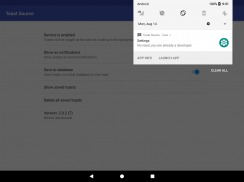
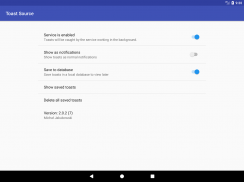
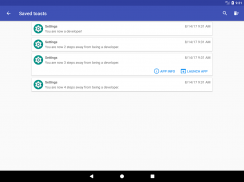



Toast Source

Description of Toast Source
Toast Source is an application designed for Android devices that helps users identify the source of toast messages generated by unknown applications. This app provides a straightforward solution for those who may be puzzled by notifications appearing on their devices without clear origins. By enabling the service within the app, users can easily track down the application responsible for these toast messages.
The primary functionality of Toast Source revolves around its ability to detect and display toast notifications. When a toast appears, the app captures relevant information such as the originating program's name and its icon. This allows users to gain insights into which application is generating the message. In addition, the app saves this information for later reference, making it easy for users to review any toast notifications they might have missed.
To utilize Toast Source effectively, users must first download the app and launch it. Upon opening the app, there is a clear option to enable the service. This process involves navigating to the system settings panel, where users can find a list of available accessibility services. By enabling the "Toast Source Detection Service," the app gains the necessary permissions to function properly. After the user identifies the problematic app, they can choose to disable the service without any concern for their device's performance.
The app employs Accessibility services specifically for detecting toasts and reading their contents, as well as relevant metadata such as the name and identifier of the app that generated a toast. This functionality is particularly useful for those who may be receiving persistent or confusing notifications from various applications, as it allows users to pinpoint the source of these messages with ease.
Another aspect of Toast Source is its user-friendly interface. The design is straightforward, enabling users to navigate the app without unnecessary complexity. Once the service is enabled, the app operates in the background, quietly monitoring for toast messages. When a toast notification is detected, users receive an immediate alert that includes the name and icon of the app responsible for the message. This feature is beneficial for users who wish to maintain control over their notifications and understand the interactions occurring on their devices.
In addition to real-time notifications, Toast Source also provides users with the option to launch the identified application directly from the app. This feature streamlines the process of managing notifications and allows users to engage with the source app instantly. For individuals who find themselves frequently dealing with unknown toast messages, this capability enhances overall usability and efficiency.
Moreover, the app does not require internet permissions, ensuring that it operates solely on the device without the ability to send toast contents externally. This focus on privacy is significant for users concerned about data security, as it guarantees that the information related to toast notifications remains confidential and within the user's control.
Toast Source also serves as a tool for troubleshooting. In cases where users are experiencing unusual behavior from their devices due to persistent notifications, the app can help identify rogue applications that may be generating unwanted messages. By offering a clear pathway to uncover the source of these notifications, users can take appropriate steps to manage or uninstall problematic apps.
The app's straightforward approach to toast detection is complemented by its accessibility features. It is designed to work seamlessly with Android's system capabilities, ensuring that users can take advantage of its features without encountering significant hurdles. The requirement to enable Accessibility services is a simple process, allowing users to set up the app quickly and begin monitoring their toast messages.
Users looking for an efficient way to manage their notifications will find Toast Source to be a valuable addition to their Android devices. The ability to track down the source of toast messages enhances user experience and provides greater control over notification management. The app's focus on user privacy, combined with its intuitive design, positions it as a practical solution for anyone seeking clarity in their notification landscape.
By providing essential features that cater to user needs, Toast Source stands out as a specialized tool for monitoring toast messages. Its functionality is clear, with an emphasis on helping users understand the notifications they receive. The app’s design and approach to toast detection make it a practical choice for those wishing to take charge of their device’s notifications.
In conclusion, Toast Source offers an effective means of identifying the origins of toast messages on Android devices, empowering users to manage their notifications with confidence. The app’s straightforward functionality, commitment to privacy, and user-friendly interface make it a noteworthy tool for enhancing the notification experience.





























